Apple TV is one of the fabulous products by Apple Company, especially if you are passionate about watching your favorite TV series or programs via live broadcast services like Netflix and Hulu. Unfortunately, if you live outside the USA, you will be not able to watch these services and same case with BBC iPlayer outside the UK. So, getting an Apple TV VPN outside US is very important for many people.

Why are services like Hulu, Netflix blocked outside US?
Services like Hulu and Netflix have certain copyright agreements with the major movie studios and these copyright agreements prevent watching movies and TV shows outside US. Some countries allow using Netflix and Hulu but without all the features of the full American TV while these countries limit access to it.
How can I access Netflix via Apple TV VPN outside US?
Basically in order to use on-demand entertainment services on Apple TV outside the US, you are in need to use US IP address. Apple TV VPN outside US in the most appropriate method to access these blocked services. Virtual private network will help you use an IP address from US according to the used VPN providers. There are plenty of VPN providers to use as an Apple TV VPN outside US.
Best methods to setup Apple TV VPN outside US?
Unfortunately, you cannot setup Apple TV VPN outside US directly. But you have two options to setup Apple TV VPN outside US. We will explain both of the two methods to unblock Apple TV outside US.
First method: Apple TV VPN outside US via a VPN wireless router
If you do not have the ability to setup Apple TV VPN outside US directly on your device, you can use a wireless VPN router. But you will need an account in one of best VPN for routers. If you do not have a router, you can choose one of the best routers as follow:
Asus RT-N16
Linksys E900
Asus N66U
Linksys WRT54GL
Linksys E2000
After choosing one of these routers, you will connect your VPN account details to your one. You won’t face any problem during setup VPN on your Apple TV if you choose one of these routers as we mentioned above. Then you will need to connect you Apple TV device to the VPN network via the selected router. Choose the correct wireless network on your Apple TV and any device connected to the router rather than Apple TV will have the same IP address of the router. This will be very helpful for accessing Netflix from any device connected to the router not only Apple TV.
Second method: Apple TV VPN outside US via network sharing
If you do not prefer using a VPN router, you can use your computer and make it as a VPN router. You will connect your Apple TV to your PC via the Ethernet port. But you will also need a VPN service in your computer like HideMyAss or ExpressVPN.
Steps to setup Apple TV VPN outside US via network sharing on Windows
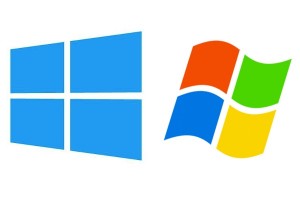
From Control Panel, Network and Internet, and then choose Network and Sharing Center.
Go to Manage Wireless Networks, Wireless connection, and then choose Adapter Properties.
Both using your Ethernet or USB, click on (Change Adapter Settings) and then your connection settings
Tap on Sharing tab, check (Allow Other Network Users to Connect through This Computer Connection) box.
Note: You must connect your computer to the VPN network firstly so that you can share the network with your Apple TV.
Steps to setup Apple TV VPN outside US via network sharing on Mac OS X:

From Apple Menu, select System Preferences; Select sharing from Internet and Wireless
After that select Internet sharing, and select “Airport” from the drop and down menu “Share your connection from”.
From “To computer users”, select Ethernet.
Connect to your VPN from desktop
Finally connect your Apple TV to your computer, after that you will be able to watch Netflix via your Apple TV VPN outside US easily.


