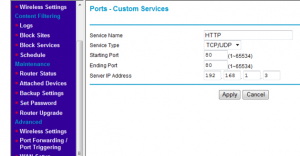On the various search engines; a lot of people are looking for opening port 80 but firstly we must know “what is the definition of the port? And how can you benefit of it?
As we know relative to the computer networks, the port is defined as application-specific or process-specific software construct serving as a communications endpoint in a computer’s host operating system. And generally the port identifies a unique identity for applications and various processes on a single computer so they can share a single physical connection to a packet-switched network “Internet”.
As for the concept of the Internet Protocol; a port is associated with an IP address of a host as well as the protocol type used for connection. So; many people need to know the way of opening port 80.
Sometimes you can see the port numbers in a web or in a Uniform Resource Locator “URL”, by default “HTTP” uses port 80 and “HTTPS” uses port 443 and you can find out the active transport layer protocol ports in the OSs “Windows, Unix-like, z/OS” Using the command line “netstat -a”. Many websites are located in the scope of port 80; some websites may be banned and can’t be accessed by the users, so they search for a way of opening port 80 in order that they can bypass websites restrictions.
Opening port 80 behind the firewall on Windows
Firewall is an application that protects transmitted data over the Internet connection or via the computer, but there are some programs and websites that require opening some ports and this is done by bypassing the firewall, and one of those ports “Opening port 80″ as we explained above about a lot of people needing to the way of opening port 80.
Opening port 80 won’t affect badly on your Internet connection; on the contrary it will maintain the privacy of the transferred data from the computer to the Internet and vice versa.
Steps of opening port 80 and bypass the firewall through the router:
- When you’re connected to the Internet, there is a “router” which acts as a pathway of Internet to your computer, as well as you have a “hub” which supplies your own computer(s) on your internal network. In home usages they are defined together as a “router/hub”, login to your “router/hub” via typing the address in your browser.
- Enter your username and password under “router” box.
- Click on the “Advanced Options”, LAN setup, and then you’ll find a column of IP address gives the titles for each device connected to the internal network hub.
- Type the IP device that you want opening port 80 of it for forwarding through the firewall; for example: “192.168.1.3”.
- Click on “Port Forwarding / Port Triggering” Then choose “Add Custom Service” button.
Thus with those steps which we explained; now you can apply the way of opening port 80 easily.