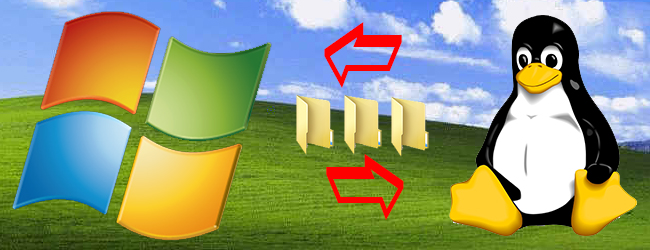
Definitely you will find more than one method helps you to share files between Linux and Windows. Many people prefer to get the easiest and the securest way to get it done because it’s bit complex to share files between Linux and Windows over share files between the same operating systems.
How can you share files between Linux and Windows?
Ultimately there are two parts to do that; first part is to create the shared folder on Windows and configure Linux to access it, and the second part to create the shared folder on Linux and configure Windows to access it. This is in terms of your needs. You can create the shared folders in both of them if you need that, but you must follow the correct instructions.
Simple steps to share files between Linux and Windows “Windows 8.1 and Ubuntu”
We will explain the first way to share files between Linux and Windows “configure Linux access”
*Create the shared folder in Windows:
Firstly go to Control Panel, Network and Sharing Center, and click on Change Advanced Sharing Settings. Turn on network discovery and turn on file and printer sharing in order to allow connection from other computers.
Press on Save Changes.
Now go to the folder you want to share, right click, properties, tap on sharing tab, and click on Advanced Sharing.
Check the “share this folder” box and then click on Permission.
You can limit the access to this folder for specific accounts, by default you will find it for everyone, you can remove it and type the user’s account you want to share the folder with.This account is on Windows not Linux.
Click Ok in both of “Permission” and “Advanced Sharing” window. Then tap on Security tab.
Do the same permissions you did so that Linux can access the shared folder. If both of them don’t match, Linux cannot access it.
To share files between Linux and Windows; now how to make Linux access your shared folder?
You’ll need the cifs-utils package in order to mount SMB shares:
Type (sudo apt-get install cifs-utils) in the command line
Then make a dictionary and mount the share to it; for easy access mount it to Desktop:
(mkdir ~/Desktop/Windows-Share
sudomount.cifs //WindowsPC/Share /home/geek/Desktop/Windows-Share -o user=geek)
After running that command you can share files between Linux and Windows easily.


